Nodes
Anatomy Of A Node
With the exception of Variable nodes (see "Variables"), all nodes in uScript have the following components:
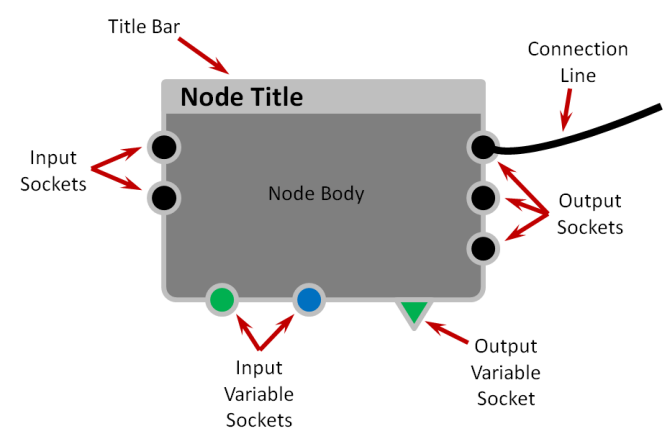
- Node Color - The color of the node border will determine the type of node it is. orange for Event Nodes and gray for Action Nodes.
- Title Bar - The name of the node is displayed here.
- Node Body - The main body of the node where the text for each socket is displayed.
- Connection Line - While not technically part fo the node itself, connection lines are what connect a node to other nodes and variables to create complex logic by sending a "signal" through the connection that nodes are waiting for to perform their action.
- Sockets - Connection lines are drawn between nodes and connect to their sockets:
- Input Sockets - The sockets on the left side of a node that receive a signal telling the node when to execute its logic. Please note that Event nodes do not have Input Sockets as they are the source of a signal.
- Output Sockets - The sockets on the right side of a node that send out a signal to any other nodes connected to it with connection lines.
- Variable Sockets - There are two types of variable sockets that can optionally be along the bottom of a node:
- Input Variable Sockets - These sockets read data in from a connected variable.
- Output Variable Sockets - These sockets send data out into a connected variable.
Node Types
uScript has three major types of nodes that you use in combination to make a functional uScript graph. For more detailed information on how these node types all work together to great a visual script, please also see "Creating Graphs".
Event Nodes
Event nodes are the driving force behind all uScript logic. uScript is an event driven system that allows you to execute logic when events happen in the game. Event nodes can be found in the "Events" section of the uScript Toolbox.
Rules of Event Nodes:
- All graph logic must at some point originate from an Event Node if it is to ever execute.
- Event Nodes are orange in color.
- Event Nodes have no Input sockets on the left of the node-- they only have Output and Variable sockets.
- Event nodes must have their Instance property assigned to a GameObject in order to function. Sometimes uScript will automatically assign the Master GameObject to the node's Instance property, but most of the time you must assign a meaningful GameObject. An example of this would be to assign a specific trigger GameObject when using the Trigger Events node.
Example Event Nodes:
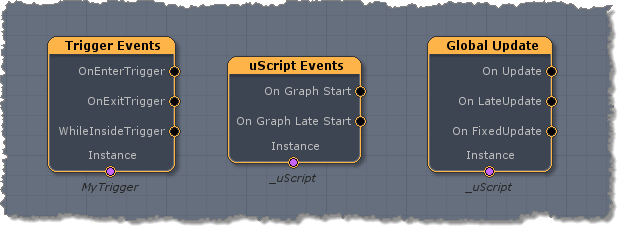
How to use them:
The event node(s) you choose determine when and how any logic hooked up to them will execute. As an example, let's take a look at some very simple logic that turns off the Light component on a GameObject called "MyLight":
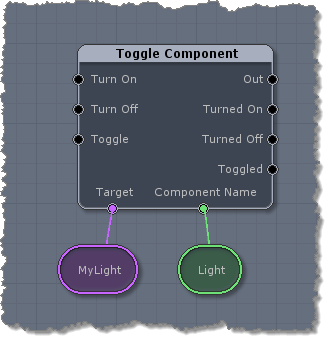
The above logic will never run because there is no event telling it when to turn the light off. In order to do that we would need to hook up an Event Node to its "Turn Off" socket (because we want to turn the light off in this example).
We have many choices of events that can help us determine exactly when we want the above logic to execute. Here are three examples using different Event Nodes.
When entering a trigger:
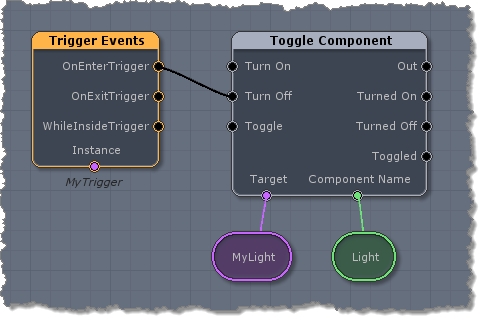
When the graph first runs:
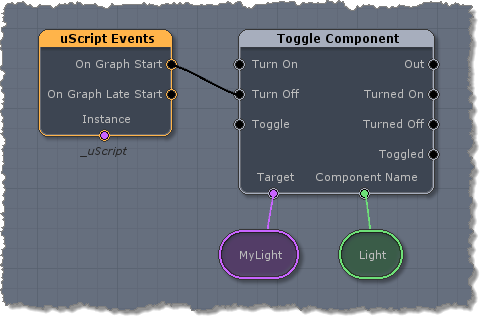
When the player hits the SPACEBAR key:

IMPORTANT!- You do not need to hook up an Event Node to every action node directly. You are free to chain action nodes together, but in order for any of the action nodes to receive a signal, there must be an Event Node somewhere at the beginning of the chain.
The following is perfectly fine to do. All these actions nodes will fire in order once the Event has happened (when the graph first loads in this case) and sends out a signal to the first node in the chain:

Action Nodes
Action Nodes are the "meat" of a visual scripting graph. Each Action node performs a small bit of specific logic. You combine these nodes and their simple actions in different combinations to create complex logic for use in your game. Think of Action Nodes as toy building blocks of simple shapes that you can use in any combination you can imaging to build a complex structure.
Action nodes can be found in the following sections of the uScript Toolbox-- Actions, Conditions, Graphs, and Reflected (reflection is not supported in uScript Basic).
Rules of Action Nodes:
- Action Nodes must receive a signal on an Input Socket in order to execute
- You can have as many Action Nodes connected together as you like.
- Most Action Nodes have a default "Out" Output Socket that will pass the signal it received along regardless of the node's own execution.
- Most Action Nodes have Variable sockets along the bottom that allows you to expose that node's properties onto the graph for reading/writing of the data at runtime. Usually these sockets can be hidden or shown by checking on the checkbox to the left of the property in the Properties Panel.
Example Action Nodes:
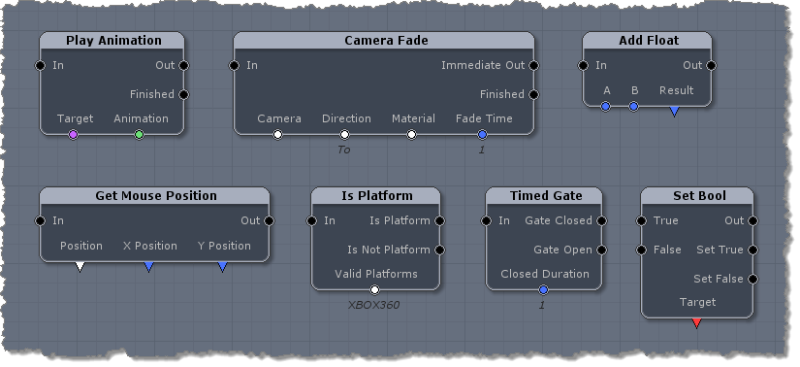
How to use them:
Action Nodes are used together to form complex actions from their simple behaviors. Here are a couple examples of how to use some Action nodes to create specific game logic you might find in a game. Notice that there is an orange Event Node at the start of each of the examples.
Printing the current day to the Unity console when the game starts:
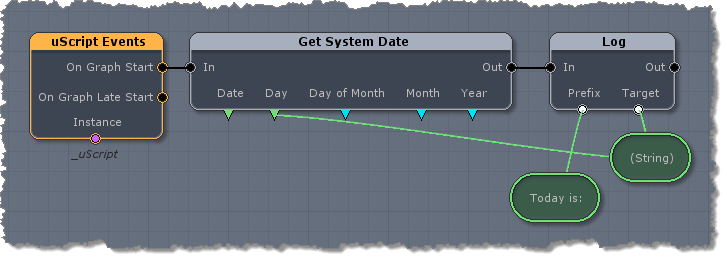
(the resulting text on a Monday would be "Today is: Monday")
Moving a platform when the player hits a trigger and play a sound when it is done moving:
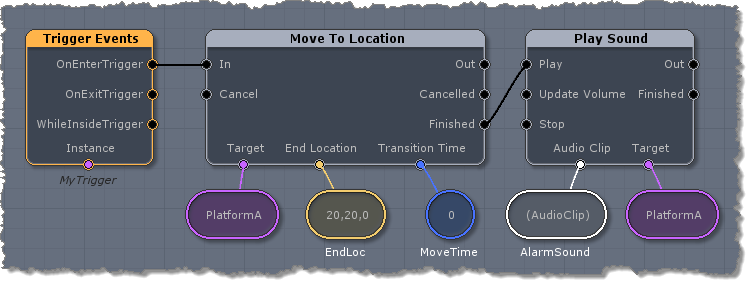
Variable Nodes
Variable nodes are considers support nodes (usually color coded) that are used by both Event and Action nodes to store and retrieve data. Variable Nodes come in a few different types and shapes, but for the most part perform are used in a similar fashion in a uScript graph-- to get or set information used by Action and Event nodes. Please see the "Variables" section for more information on these types of nodes.
Node Documentation
uScript supports in-editor documentation for all nodes. To see the documentation for a specific node, you can either hover the mouse over the node in the Toolbox or select a node on the Canvas. The documentation for the node will show up in the References panel found below the Canvas area.
Please see the Reference Panel section of "Editor Interface" for more information.